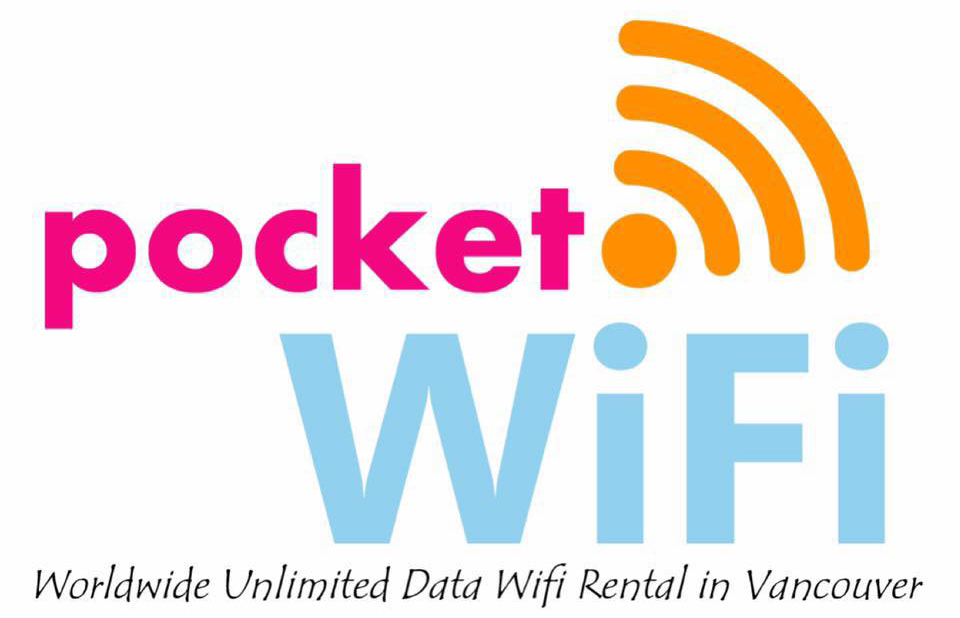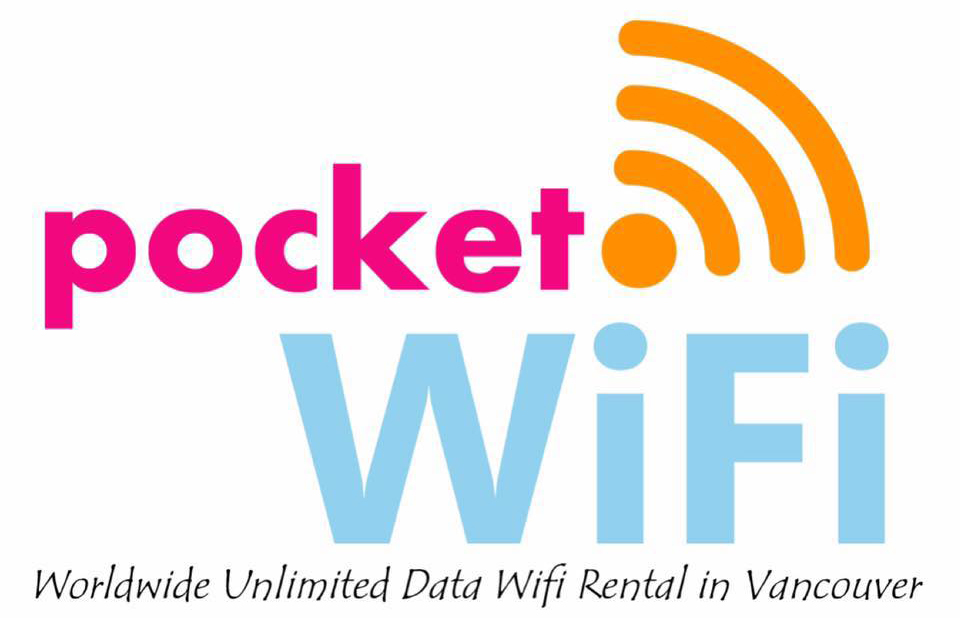
To ensure that you receive equitable services at all times, a Fair Usage Policy has been established with some local network provider. Upon excessive usage, the local network providers may, at any time, cease, suspend or alter the network quality, where the Company shall not intervene. During peak periods, (ie, concurrent use of network resources by a larger number of users), your mobile data experience may be intermittently affected, which shall be alleviated once the usage returns to normal.
In order not to impair the experience of other users, a Fair Usage Policy is applied. This helps to give the desired Internet usage experience to all users, especially since broadband is a shared bandwidth experience and the over-usage of a group of customers must not affect the rest of the users.
Pocket Wifi Device $150
USB Lead $50
Wifi Box $20
Pay only CAD 150 as deposit- The deposit of CAD$150 will be refunded within 2-3 business days if the device has no any damages.
- If the returned device is found to be damaged, customers only need use the CAD 150 deposit as restitution.
- The CAD $150 deposit amount is only secured by an authorization hold on your credit card and will be cleared upon our receipt of the returned rental products following your rental end date, deducting any damage charges or late fees.
Rental charge will NOT be refunded in the following situations:
1. cancellation on or after rental start date.
2. if device is not picked up on or after rental start date.
However, full deposit will be returned.
If reservation is cancelled within two (2) days to the Designated Rental Start Date, we will charge a cancellation fee of CAD$50
In the event that the Equipment delivery has been initiated, the courier charges/shipping cost cannot be refunded.
Courier charges/shipping cost will not be refunded in any situations.
In addition, no days can be refunded wherein you were in possession of the Equipment. It is your obligation to notify us immediately in the event that you would like to cancel your reservation.
It is your obligation to notify us immediately in the event that you would like to modify your reservation.
![]() Smart Tips :
Smart Tips :










the IOS system automatically update function and icloud function, the Play Stores, or other similar APP stores / assistants "wifi automatically download / update function, video software background download function, or any APPs or functions causing excessive data usage.